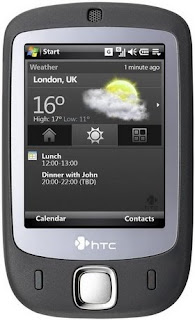 Elf SD Card flashing
Elf SD Card flashingThis page describes how to upgrade your Elf ROM using an SD Card. This is useful for:
- ELF0IMG.nbh on a FAT32 filesystem
- Empty (erase the contents) of your microSD card from the Windows Mobile file explorer or format it from your computer using a card reader (in some cases format doesn't work).
- Extract the .NBH file from your prefered ROM upgrade: In windows use winrar (right click) to extract the contents of the exe file. In Linux / MacOS use cabextract.
- Rename the .NBH file to ELF0IMG.nbh and copy it to the root folder of your microSD card.
- With microSD card inserted on the phone, start the bootloader (The bootloader is invoked by hold down the camera button and reset device with the stylus).
confirm flashing on screen by pressing the power button (or the volume slider down).
- Flashing might hang after some time but this is normal. Just wait. Complete flash takes about 30 minutes, so check your battery or connect to charger before the flashing process starts.
- SuperCID devices are able to flash any NBH image using this method.
Không có nhận xét nào:
Đăng nhận xét